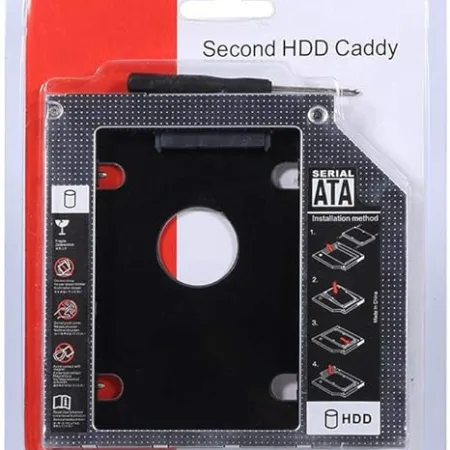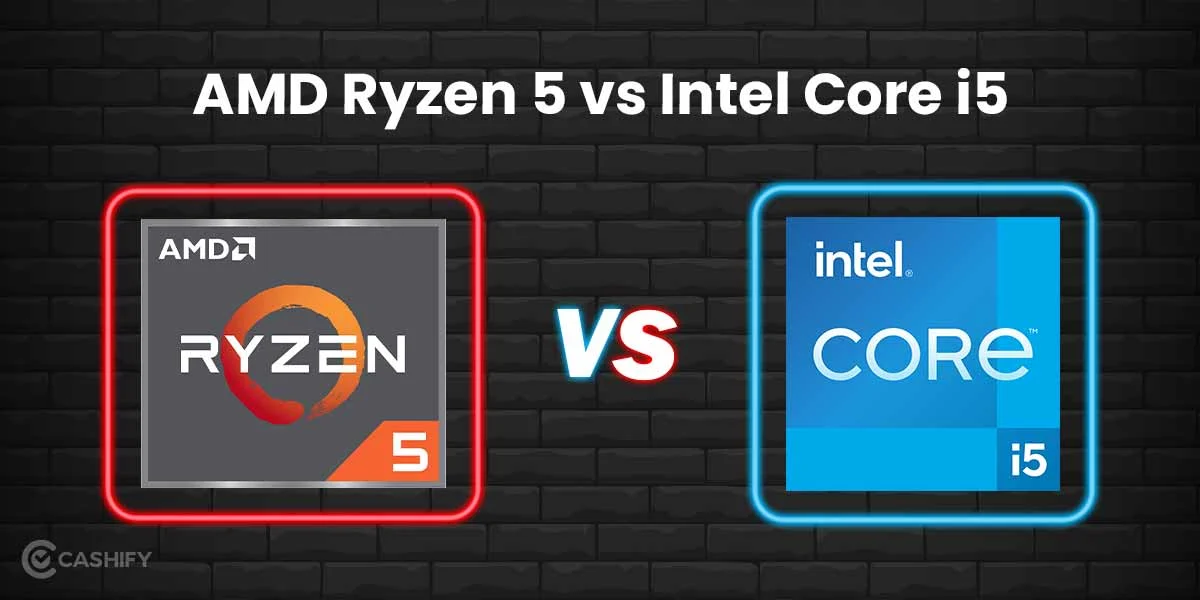Why is HP Elitedisplay E243i among the most preferred monitor in the market
The HP EliteDisplay E243i is a 23.8-inch monitor that was released in 2020 by HP as part of its EliteDisplay series. It is a Full HD monitor with a resolution of 1920 x 1080 pixels and a fast refresh rate of 75 Hz. The monitor has an IPS panel, which provides wide viewing angles and accurate color reproduction. It also has a wide color gamut, meaning that it can display a wide range of colors. The monitor has a sleek and modern design, with ultra-thin bezels and a three-sided micro-edge display. It is VESA mount compatible, so it can be easily mounted on a wall or monitor arm.
The HP EliteDisplay E243i is designed to be a versatile and reliable monitor for both work and entertainment. It has a number of features that make it well-suited for office use, such as a height-adjustable stand and pivot, swivel, and tilt capabilities. The monitor also has a built-in USB hub, which allows you to easily connect multiple devices, such as a mouse, keyboard, and USB drive. In addition, the monitor has built-in speakers, so you can listen to audio without the need for external speakers.
The HP EliteDisplay E243i is also a good choice for gaming, thanks to its fast refresh rate and support for AMD FreeSync technology. FreeSync helps to reduce screen tearing and stuttering in fast-moving content, resulting in a smoother and more immersive gaming experience. The monitor has a low input lag, which means that there is minimal delay between your actions and the monitor’s response.
In terms of connectivity, the HP EliteDisplay E243i has a range of options. It has two HDMI ports, a DisplayPort, and a VGA port, so you can connect to a variety of devices. The monitor also has a 3.5mm audio jack, so you can use headphones or external speakers if desired.
Overall, the HP EliteDisplay E243i is a high-quality and feature-rich monitor that is suitable for both work and entertainment. It has a sleek and modern design, good image quality, and a wide range of features that make it a versatile and reliable choice for a variety of uses.