Your cart is currently empty!
Logitech MX Keys Advanced Wireless Illuminated Keyboard, Tactile Typing, Bluetooth USB-C, Apple macOS, Microsoft Windows, Linux, iOS, Android – Graphite
KSh 22,499.00
Brand: Logitech Compatible Devices: Laptop, Tablet Connectivity Technology: USB Keyboard Description: Multi Functional, Membrane, Mechanical Recommended Uses For Product: Office Special Feature: Ergonomic, Low-Profile Key, Rechargeable Color: Graphite Number of Keys: 104 Keyboard backlighting color support: Single Color Style: MX Keys
Description
Logitech MX Keys Advanced Wireless Illuminated Keyboard, Tactile Typing, Bluetooth USB-C, Apple macOS, Microsoft Windows, Linux, iOS, Android – Graphite
Only logged in customers who have purchased this product may leave a review.
You may also like…
-
Sale!

Logitech MK295 Wireless Mouse & Keyboard Combo with SilentTouch Technology, Full Numpad, Advanced Optical Tracking, Lag-Free Wireless, 90% Less Noise
Original price was: KSh 6,000.00.KSh 5,499.00Current price is: KSh 5,499.00. Add to cart -
Sale!

Logitech K400 Plus Wireless Touch With Easy Media Control and Built-in Touchpad, HTPC Keyboard for PC-connected TV, Windows, Android, Chrome OS, Laptop, Tablet – Black
Original price was: KSh 6,500.00.KSh 5,999.00Current price is: KSh 5,999.00. Add to cart -
Sale!

Logitech MK220 Wireless Keyboard and Mouse Combo (Black)
Original price was: KSh 4,000.00.KSh 3,499.00Current price is: KSh 3,499.00. Add to cart -

Logitech MK270 Wireless Keyboard And Mouse Combo For Windows, 2.4 GHz Wireless, Compact Mouse, 8 Multimedia And Shortcut Keys, For PC, Laptop – Black
KSh 4,500.00 Add to cart -
Sale!

Logitech MK120 USB Wired Keyboard and Mouse Combo
Original price was: KSh 3,499.00.KSh 2,999.00Current price is: KSh 2,999.00. Add to cart



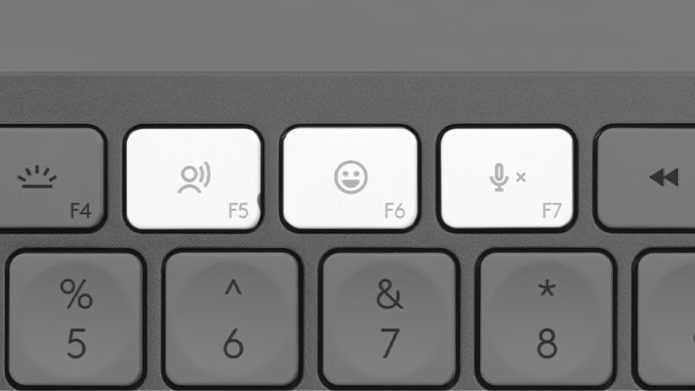




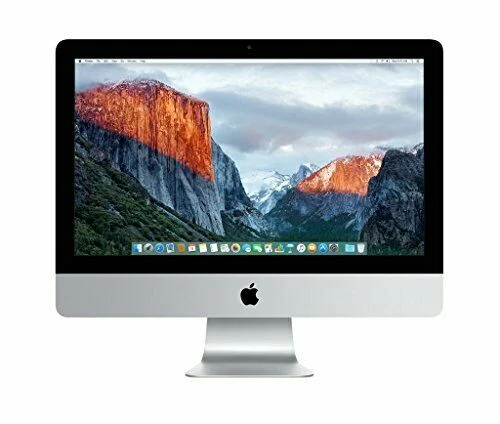

Reviews
There are no reviews yet.