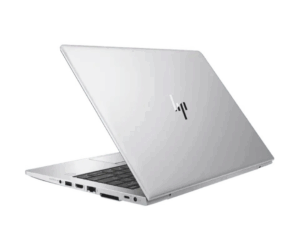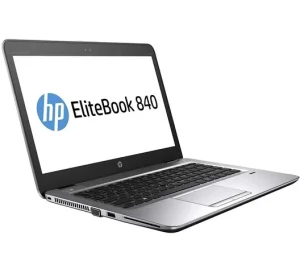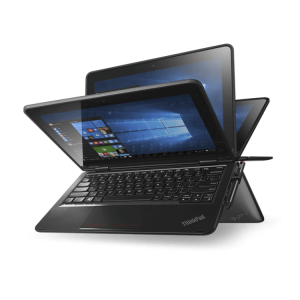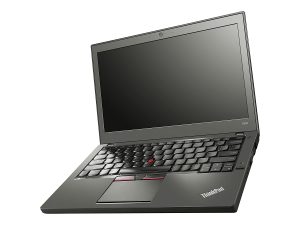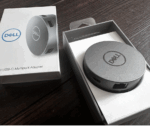

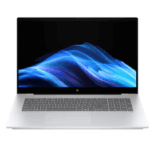
Dell DA305 USB-C, 6 in 1 Multiport Adaptor
KSh 32,000.00 Original price was: KSh 32,000.00.KSh 26,999.00Current price is: KSh 26,999.00.
Brand: Dell
Model: DA305
Compatible Devices: Laptops, Workstations
Specific Uses For Product: standard
Connector Type: HDMI, USB Type C, VGA
Color: Grey
Item dimensions L x W x H: 2.75 x 2.75 x 0.96 inches
Dell DA305 USB-C, 6 in 1 Multiport Adaptor
Dell DA305 USB-
6-in-1 USB-C Multiport Adapter Features
Top View

Front View

Product Features
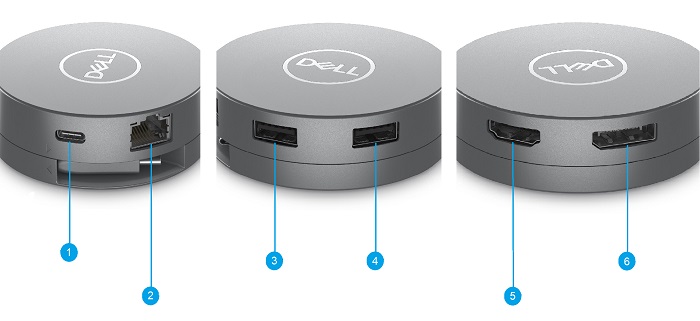
| 1 | USB Type-C 3.2 Gen2 Connector (Up to 90 W power pass through) | 2 | RJ-45 Ethernet Connector |
| 3 | USB Type-A 3.2 Gen2 Connector | 4 | USB Type-A 3.2 Gen2 Connector |
| 5 | HDMI 2.0 Connector | 6 | DisplayPort Connector |
Dell compact multiport 6-in-1 adapter offers video, network, data connectivity and up to 90W power pass-through for your laptop. This Dell 6-in-1 Multiport Adapter features a wide range of ports including 2 USB-A ports, 1 USB-C, 1 HDMI, 1 DisplayPort and 1 RJ-45 port. It connects to give high-resolution displays without compromising performance. It comes with a 4.7-inch-long USB-C integrated cable.
6-in-1 USB-C Multiport Adapter Features
- Plug and Play Compliant
- Fast role swap
- 90 W power deliver
Setting up your 6-in-1 USB-C Multiport Adapter
Compatibility
Operating Systems:
- Windows 11 64-bit, Windows 10 64-bit, Google Chrome, Red Hat Enterprise Linux, Ubuntu, and Apple macOS
Connecting the 6-in-1 USB-C Multiport Adapter
The Dell DA305 6-in-1 USB-C Multiport Adapter uses a 4.7 in integrated USB Type-C cable to connect to your Desktop or Laptop computer.
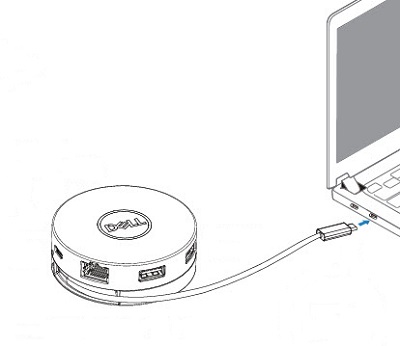
Using the Adapter
- Using your fingertips, grip the bottom section of the adapter in one hand and grasp the top section in your other hand.
- With the integrated USB Type-C cable facing you:
- Turning it one way releases the integrated cable to be plugged to a computer.
- Turning it the other way spools the integrated cable in and secures the cable when not in use.
| Weight | 0.9 kg |
|---|